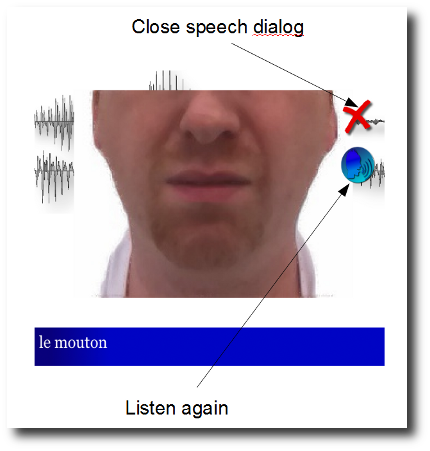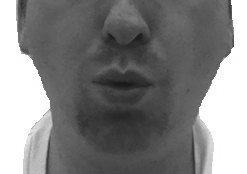French Vocab Games for iPhone:
Audio pronunciation features
On this page, we explain the various places in which pronunciation is now
integrated into the various activities available in French Vocab Games 2
for iPhone/iPad.
N.B. Pronunciation is only available in version 2.0 upwards. If you have an
earlier version of French Vocab Games installed, you must first go to the App Store on
your device and choose to update it. All updates are free of charge.

Speech Icon
Accessing speech: basic principle
The basic principle is that wherever you see the speech icon (right), you
may tap it to access the French pronunciation feature:
- where the speech icon appears in the status bar, you generally tap
the icon and then tap the word on screen that you want to pronounce;
- where the speech icon appears on screen next to a particular word
(in particular, in the flash cards activity), simply tapping that icon
will pronounce the word, as it is clear which word is to be pronounced.
The speech dialog
When you first select to pronounce a particular word, the speech dialog
opens (right) depicting a face. The word will start to be pronounced and the
face will be lip-synced to the pronunciation in order to help show you in particular the
lip positions required to pronounce the various vowels in the word.
Once the word has been pronounced once, you can opt to hear it again by tapping
the speech icon that appears inside the dialog, or close the dialog by pressing
the red cross.
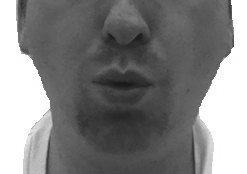 |
 |
While listening to the French pronunciations, watch the lips for clues about how to pronounce the different vowels. Notice how the lips are highly rounded for the "u" vowel, and spread for the "i" vowel.
![]()